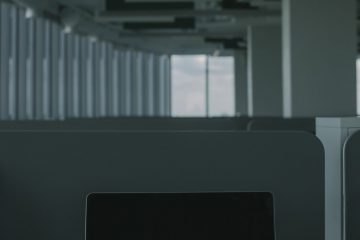Endpoints are the lifeblood of any network, allowing a company to establish an interconnected ecosystem made up of computers, servers, mobile devices and smart gadgets. An ever expanding arsenal of Internet-of-Things (IoT) hardware completes this comprehensive web which keeps customers connected in today’s digital age.
The size of a business can have consequential outcomes when it comes to the number of endpoints. For example, small businesses with under 50 workers may only require around 22 points for safety and connectivity – whereas bigger enterprises could find themselves needing nearly 2000 connections just to keep running!
As technology progresses and more devices join networks, hackers have additional opportunities to access corporate data. Endpoint security provides an effective shield against malicious attempts at infiltration by deploying purposeful tactics that safeguard valuable information.
Shockingly, almost two-thirds of organizations have been victims of serious endpoint security breaches.
This guide will show you how to protect your endpoints with easy, reliable solutions. Keep yourself and your devices safe from cybersecurity threats!
It’s time to take action and secure your sensitive data
Weak passwords are a major vulnerability that puts us all at risk of potential data breaches. Just take the RockYou2021 attack as an example – it impacted 3.2 billion users, making it one of the largest password-related disasters in history!
Cybercrime is on the rise and one of its most devastating forms involves stealing credentials.
Shield your endpoints and protect yourself against password
- Training employees on proper password creation and handling
- Look for passwordless solutions, like biometrics
- Install multi-factor authentication (MFA) on all accounts
Protect your system before it’s too late!
Trade show attendees should watch out for more than just freebies – hackers are creating destructive USB drives disguised as popular giveaways. When plugged into a computer, these devices take control and can steal information or disrupt network functions in mere minutes!
Taking the right precautions can help keep your systems secure. Utilizing firmware protection is a great way to start, especially with features like Trusted Platform Module (TPM) and Unified Extensible Firmware Interface (UEFI) Security in place. Protecting yourself from unauthorized access has never been easier!
Safely protect your device from malicious tampering and manipulation with Trusted Platform Module (TPM). This innovative security solution uses measures like monitoring the boot process, seeking devices that allow USB boots disabling, and identifying anomalous behaviors to ensure data is secure.
Keep your system protected with the latest security solutions
Keeping your endpoint security solutions up to date is key for the safety and protection of your system.
Keeping your devices current is essential to their security and protection, but firmware updates can often be forgotten due to the lack of notifications. Be sure not to neglect these vital steps in order for your electronics remain secure!
To keep your endpoints running at peak performance, it’s important to have an IT pro in charge of updates. They’ll make sure everything is up-to-date and functioning properly so you can continue working without having to worry about any glitches.
To keep your data and digital interactions secure
Don’t leave your network, business apps and valuable data vulnerable—be sure to authenticate all users with more than just a username/password combination. Doing so will reduce the risk of an unwelcome breach and keep your company secure.
Use two modern methods for authentication:
- Contextual authentication
- Zero Trust approach
Contextual authentication elevates multifactor authentication by providing an extra layer of security based on a variety of contextual cues. From the time period and location in which someone accesses their account, to what device they’re using – these all play into the analysis that determines if a user is who they claim to be.
Securing your network with Zero Trust is the best way to maintain trust in a digital environment. With its continuous monitoring, you can ensure only approved devices are given access – like having an exclusive guest list of users that have been carefully vetted and safelisted before entering!
When it comes to keeping your data secure
Companies need to stay one step ahead in the race against cyber threats. Microsoft AutoPilot and SEMM provide innovative solutions by automating deployment of sound security protocols during all phases of a device’s lifecycle, from purchase through retirement – ensuring they never get left behind!
When a device is first issued, ensure it has just the necessary privileges for its user. As users change hands, be sure to properly cleanse and reconfigure devices for their new owners; when retiring them, securely scrub all data before disconnecting from accounts.
Safeguard your information and privacy at the push of a button
Protect your business from disaster by having an emergency plan in place for when mobile devices and laptops get misplaced or taken. Quickly responding to the situation can reduce any potential risks related to confidential data being exposed, as well as keeping accounts safe.
Safeguard your data and protect yourself from potential device loss! Make sure you have backup plans in place, as well as endpoint security that enables remote locking capabilities and wiping ability. Don’t get caught off-guard; plan ahead to ensure essential information is always safe and secure.
Don’t let endpoint risk stand in your way
Are you looking to safeguard your online presence with advanced security measures? Our experts can help guide you through the setup process, step-by-step. Get in touch today and take advantage of our complimentary consultation!